Mars II Pro | Portable Bluetooth Projector
Upscale Your Entertainment With This Bluetooth Home Projector
- Brighter Is Better: Dlp Intellibright Technology Projects A Radiant 500 ANSI Lumens Image At Razor-Sharp 720P For Breathtaking Video Clarity.(Recommended For Use In Dimmer Environments)
- Cinematic Sound: Dual 10W Audio Drivers Work Together To Deliver Sensational Sound And Deep, Resonant Bass For A Truly Immersive Outdoor Projector Movie Experience
- Expand Your Entertainment: Plug And Play Your Favorite Hdmi And Usb 2.0 Devices, Including Laptops, Playstation 4, Xbox One, Nintendo Switch, And More
- All Your Favorites: Watch Youtube, Netflix, And More With Android 7.1 For Hours Of Awesome Content On Your Portable Projector
Sold Out

4 interest-free payments or as low as $43/mo with Affirm. Check your purchasing power
- Brighter Is Better: Dlp Intellibright Technology Projects A Radiant 500 ANSI Lumens Image At Razor-Sharp 720P For Breathtaking Video Clarity.(Recommended For Use In Dimmer Environments)
- Cinematic Sound: Dual 10W Audio Drivers Work Together To Deliver Sensational Sound And Deep, Resonant Bass For A Truly Immersive Outdoor Projector Movie Experience
- Expand Your Entertainment: Plug And Play Your Favorite Hdmi And Usb 2.0 Devices, Including Laptops, Playstation 4, Xbox One, Nintendo Switch, And More
- All Your Favorites: Watch Youtube, Netflix, And More With Android 7.1 For Hours Of Awesome Content On Your Portable Projector
Mars II Pro | Portable Bluetooth Projector
Sold Out


Brighter is Better
See your favorite movies and shows in even greater detail with the 500 ANSI lumen LED lamp.

The Ideal Angle
With horizontal and vertical keystoning, you can project a squaread, stable image at almost any angle.

Automatic Clarity
Mars II Pro utilizes autofocus technology to deliver a razor-sharp, high-definition image—just switch on, sit back, and enjoy the movie.
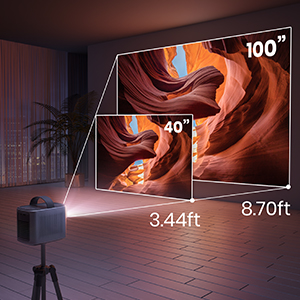
Upscale Your Entertainment
Take Mars II anywhere for a unique movie-watching experience every time. You can adjust the screen size from 40” all the way up to 100” for an epic watch party.

Extensive Compatibility
Connect and watch content from HDMI and USB devices or mirror content from your phone with Miracast.

Blockbuster Sound
Powerful dual 10W speakers fill, your entire room with truly immersive cinematic sound.
Brightness diminishes due to increased usage time.
Product/Features
 |  |  |  |  |  | |
Mars II Pro | Capsule 3 Laser | Capsule II | Capsule | Cosmos Laser 4K | Cosmos Max | |
| Price | $549.99 | $799.99 | $579.99 | $299.99 | $2,199.99 | $1,699.99 |
| Projection Technology | DLP | DLP, Laser Light Engine | DLP | DLP | DLP, Laser Light Engine | DLP |
| Brightness | 500 ANSI Lumens | 300 ANSI Lumens | 200 ANSI Lumens | 100 ANSI Lumens | 1840 ANSI Lumens | 1500 ANSI Lumens |
| Resolution | 1280x720 (16:9, HD) | 1920×1080 (16:9, FHD) | 1280×720 (16:9, HD) | 854×480 (16:9) | 3840x2160 (16:9, UHD) | 3840x2160 (16:9, UHD) |
| Projection Size | 40-100 in: 100 in @2.65m; 80 in @2.13m; 60 in @1.59m; 40 in @1.05m | 40-120 in: 120 in @3.18m; 100 in @2.65m; 80 in @2.13m; 60 in @1.59m; 40 in @1.05m | 40-100 in: 100 in @2.87m; 80 in @2.29m; 60 in @1.72m; 40 in @1.14m | 40-100 in: 100 in @2.87m; 80 in @2.29m; 60 in @1.72m; 40 in @1.14m | 60-150 in: 150 in @4.22m; 120 in @3.37m; 100 in @2.81m; 80 in @2.25m; 60 in @1.68m | 60-150 in: 150 in @3.98m; 120 in @3.18m; 100 in @2.65m; 80 in @2.13m; 60 in @1.59m |
| Operating System | Android 7.1, Download apps in Nebula Manager store | Android TV 11.0, Download 7000+apps in Google Play store | Android TV 9.0, Download 7000+apps in Google Play store | Android 7.1, Download apps in Nebula Manager store | Android TV 10.0, Download 7000+apps in Google Play store | Android TV 9.0, Download 7000+apps in Google Play store |
| Speaker | 2× 10W | 8W & Dolby Digital Plus | 1× 8W (270°) | 1× 5W (360°) | 2x 10W and 2x 5W, Dolby Audio, AiFi technology | Dolby Digital Plus& 4x10W |
| Video Playtime | Up to 3 hours in battery mode, up to 1.5 hours in standard mode | Up to 2.5 hours | Up to 2.5 hours in battery mode, up to 2 hours in standard mode | Up to 4 hours in battery mode, up to 2.5 hours in standard mode | DC IN, no battery | DC IN, no battery |
| Connectivity | HDMI, USB, Bluetooth, Wi-Fi, and Screen Mirroring | HDMI, USB, Bluetooth, Wi-Fi, and Chromecast | HDMI, USB, Bluetooth, Wi-Fi, and Chromecast | HDMI, USB, Bluetooth, Wi-Fi, and Screen Mirroring | HDMI, USB, Bluetooth, Wi-Fi, and Chromecast | HDMI, USB, Bluetooth, Wi-Fi, and Chromecast |
| Focus | Automatic | Automatic (3 second) | Automatic (1 second) | Manual | Seamless Autofocus | Automatic |
| Keystone Correction | Auto Vertical+Manual Horizontal | Auto (vertical ±40° & horizontal ±40°) | Auto Vertical | Auto Vertical+Manual Horizontal | Gridless Auto Keystone Correction (Horizontal & Vertical) | Auto Vertical+Manual Horizontal |
| Size | 7.0 x 4.8 x 5.2 in / 178 x 122 x 133 mm | 3.3 x 3.3 x 6.7 in / 83 x 83 x 170 mm | 3.1 x 3.1 x 5.9 in / 80 x 80 x 150 mm | 2.7 x 2.7 x 4.7 in / 68 x 68 x 120 mm | 10.4 x 6.5 x 8.7 in / 263 x 165 x 220 mm | 13.8 x 9.8 x 3.9 in / 350 x 250 x 100 mm |
| Weight | 3.9 lb | 2.1 lb | 1.6 lb | 1.0 lb | 10.7 lb | 6.6 lb |
Specs
FAQ
How do I use the keystone correction?
How do I activate Mars II Pro’s autofocus?
How do I zoom in and out?
Adjusting the Brightness
How do I adjust the color display?
What's Mars II Pro's maximum projection range?
How do I mirror my screen?
1. Make sure your phone and Nebula are connected to the same network
2. Enable Screen Mirroring on your iOS device in the control center
3. After Nebula shows up on the device Screen Mirroring List, select it to connect
A
ndroid Devices:
a. Make sure Nebula stays on screen mirroring page by going to settings>general>screen mirroring>Android.
b. Enable screen mirroring on your phone through the pull-down menu, Settings, or WLAN Settings.
c. Select "Nebula-xxxxxx" to connect
Please note copyrighted content can not be mirrored or cast.

















