Capsule II | Mini HD Projector with Android TV
Transform Your TV Experience With This Innovative Android TV Projector
- Radiant Viewing: Cutting-edge DLP technology creates a stunning 720p 200-ANSI-lumen image. This projector is ideal for use in low-light environments.
- Immersive Audio: Premium Scan-Speak transducers reproduce every moment in pulse-pounding clarity for all to hear.
- Android TV 9.0: Unleash a universe of entertainment possibilities with Android TV. Personalize your Capsule II mini projector with over 5,000 apps, including YouTube, Hulu, Twitch, and more.
- Ideal in the Home: Stay entertained at home with Capsule II's 100-inch image. Watch movies, take online classes, or keep the kids entertained with hours of cartoons and educational videos. The possibilities are endless.
- Note: To use Netflix, please download the Nebula Manager app from Google Play. Use the Nebula Connect app on your phone to control Netflix on this mini projector. Chromecast DOES NOT support Netflix content.
color:
Black
Sold Out
- Radiant Viewing: Cutting-edge DLP technology creates a stunning 720p 200-ANSI-lumen image. This projector is ideal for use in low-light environments.
- Immersive Audio: Premium Scan-Speak transducers reproduce every moment in pulse-pounding clarity for all to hear.
- Android TV 9.0: Unleash a universe of entertainment possibilities with Android TV. Personalize your Capsule II mini projector with over 5,000 apps, including YouTube, Hulu, Twitch, and more.
- Ideal in the Home: Stay entertained at home with Capsule II's 100-inch image. Watch movies, take online classes, or keep the kids entertained with hours of cartoons and educational videos. The possibilities are endless.
- Note: To use Netflix, please download the Nebula Manager app from Google Play. Use the Nebula Connect app on your phone to control Netflix on this mini projector. Chromecast DOES NOT support Netflix content.

Capsule II | Mini HD Projector with Android TV
Sold Out


Nebula Capsule II
Capsule II builds upon the pocket-sized design of Capsule and unleashes its true potential. By combining Android TV with a radiant 720p, 200 ANSI lumen image, Capsule II ushers in the next generation of portable, pocket-sized entertainment.
Enjoy immersive audio and visuals anywhere, together with those who matter.
- Android TV
- The Google Assistant
- 5000+ Apps
- Chromecast
- 2.5-Hour Continuous Video Playtime
- Comprehensive Connectivity

Abundant Choices with Android TV
Enjoy 400,000+ content options with Android TV and stream from your favorite apps, including Hulu, YouTube, Amazon Prime, and more.

Voice-Activated
Instantly access all your entertainment with the Google Assistant.

Big-Screen Entertainment
Supersize your entertainment from a huge 40” display to a whopping 100” image. No matter where you are, you’ll enjoy a unique experience every time.

Chromecast Capability
Expand your entertainment with Chromecast. Cast your most beloved apps from your Android or iOS device, Mac or Windows computer.

Extended Playtime
Enjoy your favorite films in their entirety. Capsule II delivers 2.5 hours of continuous HD projection.

Universal Connectivity
Watch content via physical connections like HDMI and USB, or wirelessly over WiFi, Bluetooth, and Chromecast.

Over 150,000 Happy Users

Most Backed Home Entertainment Crowdfunding Campaign
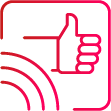
Recommended by Android Authority, CNET, TechCrunch, and More














